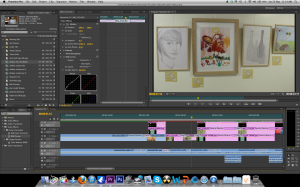This project has been pretty straightforward editing i think this is
because i was very selective with the footage i was collecting on the
day of filming.
A couple of the shots had the sound ruined but i
expected that as i was filming in a mechanics garage and for shots where
i was really bothered about the sound i used lapel mics to pick up the
speech of the person i was focusing on.
At the moment the project
is all laid down in order on the time line in Premiere Pro, i need to
sort out cut away shots and add titles as well as colour correct certain
clips.
Friday 31 May 2013
Thursday 30 May 2013
Filming for Elite Training
today i filmed for elite training at a motor mechanics in Telford, i
filmed various shots of the people fixing a car including shots of;
tires being changed/pumped up, windscreen wipers being tested and blades
being changed, headlights being changed, oil being checked, break pads
being cleaned. among other things.
After filming them doing their activities i then filmed interviews with the 3 lads who are on work on work placement at the mechanics and before interviewing their supervisor at the garage and a company representative from Elite Training.
i am hoping to start editing to night as i am currently transferring footage from my memory card to my laptop.
i have arranged to deliver the video on DVD to the client next Wednesday. giving me a week to edit the entire project and get it burnt to DVD.
After filming them doing their activities i then filmed interviews with the 3 lads who are on work on work placement at the mechanics and before interviewing their supervisor at the garage and a company representative from Elite Training.
i am hoping to start editing to night as i am currently transferring footage from my memory card to my laptop.
i have arranged to deliver the video on DVD to the client next Wednesday. giving me a week to edit the entire project and get it burnt to DVD.
Tuesday 28 May 2013
experimenting with adobe soundbooth - Starting filming
Today i have been experimenting with Adobe Soundbooth. I have used
Soundbooth on several occasions in the past but thought it best to
familiarize myself with it a bit more as i am hoping to use it to record
a voice over for my up and coming project that i am doing for Elite
Training.
I have had a few test recordings in soundbooth making sure everything is running ok and playback is up to the standard i want, which it all is.
I am hoping to get the voice over recorded tonight. i will be taking my DSLR with lapel mics as a back up.
I start filming for this project tomorrow and hopefully will start editing either tomorrow night or Thursday.
I have had a few test recordings in soundbooth making sure everything is running ok and playback is up to the standard i want, which it all is.
I am hoping to get the voice over recorded tonight. i will be taking my DSLR with lapel mics as a back up.
I start filming for this project tomorrow and hopefully will start editing either tomorrow night or Thursday.
Speaking to Clients - Filming Wednesday
A couple of days ago I was approached by someone who had seen the
video that I had done for the County Council and they showed interest in
me doing a similar video for them.
So after several phone calls and emails the client and I have come to the agreement that start filming Wednesday and have the video back to him a week later.
The client wants a 20 - 30 minute video outlining the children on work placements, what they do, what they learn, what their employers think etc...
I feel that this is the perfect opportunity for me to gain more experience filming as well as more experience working to clients and meeting their briefs.
Wednesday I will be meeting the client at a mechanics in Telford where I will be filming.
I have decided that I will be filming the whole thing on my DSLR and that i will be using lapel mics for the interviews as they worked very well for the interviews that I did for the Art Gallery video and the video I did for the County Council.
I am really pleased for someone to have been impressed enough by work for them to want a video done by me. I am pleased that my video making skills have improved to the point where other people can see quality in the work I do.
So after several phone calls and emails the client and I have come to the agreement that start filming Wednesday and have the video back to him a week later.
The client wants a 20 - 30 minute video outlining the children on work placements, what they do, what they learn, what their employers think etc...
I feel that this is the perfect opportunity for me to gain more experience filming as well as more experience working to clients and meeting their briefs.
Wednesday I will be meeting the client at a mechanics in Telford where I will be filming.
I have decided that I will be filming the whole thing on my DSLR and that i will be using lapel mics for the interviews as they worked very well for the interviews that I did for the Art Gallery video and the video I did for the County Council.
I am really pleased for someone to have been impressed enough by work for them to want a video done by me. I am pleased that my video making skills have improved to the point where other people can see quality in the work I do.
Saturday 25 May 2013
Using GoPro in non-action events.
Something i've been interested in for a while is the use of GoPro
Action Cams in dramas, music videos etc... i've previously seen shots in
things like Breaking Bad and have even used my own GoPro in my last drama for POV shots and low ground shots.
This morning i came across a music video by The D.O.T which is shot almost entirely on a GoPro Hero 3. the video consists of the two members of the group walking around the streets of Birmingham, videoing themselves singing along to the song and throwing the camera in the air. this gives a good view of the surroundings and is something very original. This has made me re-think the use of the GoPro and think of different ways i could use mine.
below are some screen shots from the music video. The whole thing can be watched here http://www.youtube.com/watch?v=JqrliWEYIko












This morning i came across a music video by The D.O.T which is shot almost entirely on a GoPro Hero 3. the video consists of the two members of the group walking around the streets of Birmingham, videoing themselves singing along to the song and throwing the camera in the air. this gives a good view of the surroundings and is something very original. This has made me re-think the use of the GoPro and think of different ways i could use mine.
below are some screen shots from the music video. The whole thing can be watched here http://www.youtube.com/watch?v=JqrliWEYIko












Colour Correcting Open Art Stills
I decided that the still images i had used in the open art video were
a little bit dull. so rather than editing them in photoshop which i
felt would be time consuming and would have the same effect of colour
correcting in premiere. I used RGB curves, i upped the brightness and
took down the green colouring as the back ground was a yellow colour,
this made the pictures stand out from the background.
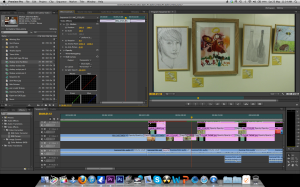
Before
After
Before
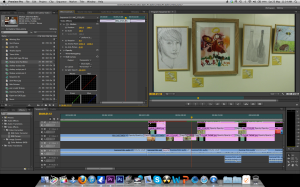
After
Before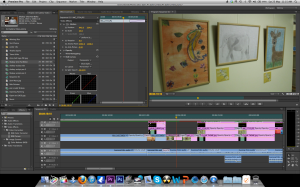
After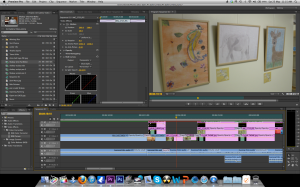
I feel that the pictures are a lot brighter and alot easier on the eye when colour corrected.
Editing Over Exposed Background objects
Right this might seem like a bit of a bodge-job but it worked.
i had a shot that was fine in colour and lighting but was devalued by over exposed white boards in the back of the shot. i tried adjusting the brightness of the clip and colour correcting the clip both of which effected the subjects in the foreground to much making the clip look dull and lifeless.
i then decided that i would overlay the video with itself on the adobe timeline twice, i then cropped out everything except the board to the left applied the tool RGB Curves and adjusted the brightness and colours untill the board was no longer over exposed. i then repeated this technique for the second board.
Before
i had a shot that was fine in colour and lighting but was devalued by over exposed white boards in the back of the shot. i tried adjusting the brightness of the clip and colour correcting the clip both of which effected the subjects in the foreground to much making the clip look dull and lifeless.
i then decided that i would overlay the video with itself on the adobe timeline twice, i then cropped out everything except the board to the left applied the tool RGB Curves and adjusted the brightness and colours untill the board was no longer over exposed. i then repeated this technique for the second board.
Below
you can see the before and after images. This technique worked for me
as the moving foreground images did not at any point in the video cross
the overexposed background image if they had i would have not been able
to use this technique.
Before
After
Before
After
Friday 24 May 2013
Editing Art Gallery Video - Burning DVDs
Today I had a meeting with my client from the art gallery. She was
pleased with the changes made and has advised on a few more changes that
i have taken on-board and have edited in today. hopefully this project
is nearly complete and after another viewing from the client i can burn
the DVD and it will be installed in the Shire Hall Art Gallery Stafford.
I also met with a client of which i did a project for a couple of months ago, i met him today to burn a final DVD something that he didn't feel he needed at the time when i completed the video but now feels it would benefit him to have a DVD copy of the video.
I also met with a client of which i did a project for a couple of months ago, i met him today to burn a final DVD something that he didn't feel he needed at the time when i completed the video but now feels it would benefit him to have a DVD copy of the video.
Thursday 23 May 2013
Meeting Open Art - Folders in Premiere
Yesterday i met with my client from the Shire Hall Art Gallery in
Stafford so that she could view the first draft of the video i am doing
for the Open Art Exhibition.
We watched the video through together and decided to change a few things such as the title colour and change the order of the presentation evening so that the award is given and then followed by the interview of that winner, whereas before all the awards were given back to back followed by the interviews all being grouped together.
I have also found that creating folders in Adobe Premiere Pro is a brilliant way to group footage. as i've grouped all footage based on what day they were filmed on making it easier to find the footage i need when i need it.
Tomorrow i am meeting the client again for another viewing and hopefully the video will be up and displayed in the gallery come this Saturday.
We watched the video through together and decided to change a few things such as the title colour and change the order of the presentation evening so that the award is given and then followed by the interview of that winner, whereas before all the awards were given back to back followed by the interviews all being grouped together.
I have also found that creating folders in Adobe Premiere Pro is a brilliant way to group footage. as i've grouped all footage based on what day they were filmed on making it easier to find the footage i need when i need it.
Tomorrow i am meeting the client again for another viewing and hopefully the video will be up and displayed in the gallery come this Saturday.
Tuesday 21 May 2013
Colour Correcting Open Art
Monday 20 May 2013
Editing Open Art Interviews
Just a quick post as I have just had a revelation while editing.
I know it sounds quite stupid but I have only just realized how important single frames are, I say this because while editing the sound of this interview I realized that by trimming a few frames you can make it sound as though the interviewee, is just talking not answering a question. This is done by trimming the '"erm"s, "well"s and other starting's to sentences making a sentence "erm well I started painting in..." to "I started painting in..."
Simple but effective.
I know it sounds quite stupid but I have only just realized how important single frames are, I say this because while editing the sound of this interview I realized that by trimming a few frames you can make it sound as though the interviewee, is just talking not answering a question. This is done by trimming the '"erm"s, "well"s and other starting's to sentences making a sentence "erm well I started painting in..." to "I started painting in..."
Simple but effective.
Sunday 19 May 2013
Editing Open Art
Yesterday I started editing all of the footage from the Open Art Evening at the Shire Hall Gallery.
I went through all the footage selecting the best shots, I then synced all of the audio to match the best shots with the best sound.
I then edited more of the earlier footage I had collected, trimming down clips and in some cases removing clips completely to make room for more important footage from the Evening exhibition.
This morning I have picked up where I left off last night, chopping up the footage of the presenting side of the open art evening, and adding some cut away shots.
I am now going to spend the afternoon editing the winners interviews.
I went through all the footage selecting the best shots, I then synced all of the audio to match the best shots with the best sound.
I then edited more of the earlier footage I had collected, trimming down clips and in some cases removing clips completely to make room for more important footage from the Evening exhibition.
This morning I have picked up where I left off last night, chopping up the footage of the presenting side of the open art evening, and adding some cut away shots.
I am now going to spend the afternoon editing the winners interviews.
Saturday 18 May 2013
Open Art
Last night was the final night of filming for the open art exhibition at The Shire Hall Gallery in Stafford.
we collected shots of the art as well as interviews with the winning artists and covered the presentation from start to finish.
This morning i have been going over the footage collected last night and have also been editing clips that i had collected previously to fit around the new footage.
I have also sped up a few clips of the hanging process of the art to give a time lapse from and empty wall to a wall full of art. Something that i think works very well.
Music has also now been added to accompany the footage. The artist that has done the music for me followed my instruction and has come up with a very fitting short piece.
we collected shots of the art as well as interviews with the winning artists and covered the presentation from start to finish.
This morning i have been going over the footage collected last night and have also been editing clips that i had collected previously to fit around the new footage.
I have also sped up a few clips of the hanging process of the art to give a time lapse from and empty wall to a wall full of art. Something that i think works very well.
Music has also now been added to accompany the footage. The artist that has done the music for me followed my instruction and has come up with a very fitting short piece.
Saturday 11 May 2013
Filming Drama
Yesterday i filmed the last scene for my drama.
Filming was a success as i got all the footage i needed quickly and efficiently.
I used my Gopro camera again for Point of view shots something that it is perfect for.
i also played about with pulling focus during shots, this is something that i have been cautious of doing before as i have been worried of messing it up but after a couple of attempts i succeeded with the shot which i am very pleased about.
since then i have edited all the footage together. i had a few minor issues with sound which i sorted through splicing together bits of sound from other clips. i then colour corrected the entire project, some shots were very dark but through some minor adjustments the problem was sorted.
Filming was a success as i got all the footage i needed quickly and efficiently.
I used my Gopro camera again for Point of view shots something that it is perfect for.
i also played about with pulling focus during shots, this is something that i have been cautious of doing before as i have been worried of messing it up but after a couple of attempts i succeeded with the shot which i am very pleased about.
since then i have edited all the footage together. i had a few minor issues with sound which i sorted through splicing together bits of sound from other clips. i then colour corrected the entire project, some shots were very dark but through some minor adjustments the problem was sorted.
Before
Labels:
adobe premiere pro,
color correcting,
colour correcting,
george foxley,
production,
staffordshire university,
video editing,
video production
Location:
Seighford, Staffordshire ST18, UK
Thursday 9 May 2013
Multi-Camera Production
Today and yesterday i have been doing a Multi-Camera production at Staffordshire university.
i performed various jobs such as operating the autocue, setting up lighting alongside the lighting director and the director and i even directed the camera operators while i was operating the autocue.






i performed various jobs such as operating the autocue, setting up lighting alongside the lighting director and the director and i even directed the camera operators while i was operating the autocue.






Location:
Stafford, UK
Subscribe to:
Posts (Atom)
About Me
Blog Archive
-
▼
2013
(48)
-
▼
May
(15)
- Editing Elite Training Video
- Filming for Elite Training
- experimenting with adobe soundbooth - Starting fil...
- Speaking to Clients - Filming Wednesday
- Using GoPro in non-action events.
- Colour Correcting Open Art Stills
- Editing Over Exposed Background objects
- Editing Art Gallery Video - Burning DVDs
- Meeting Open Art - Folders in Premiere
- Colour Correcting Open Art
- Editing Open Art Interviews
- Editing Open Art
- Open Art
- Filming Drama
- Multi-Camera Production
-
▼
May
(15)