I started by choosing a font in photoshop and adding a fox tail to the end of the logo. I then took the same gradient used on the tail to the text to make it look like one object instead of 2 separate objects.
The image below shows the text part done and shows me testing to see what the logo looks like.

I then finished applying the gradient to the text and removed the background.
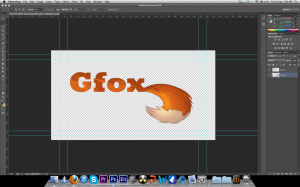
I then merged all the graphics that make up the text part of the logo and then did the same for the tail leaving me with 2 layers. this is so that i can manipulate both the text and the tail in after effects.
I then imported the layers separately into after effects. here i added an effect as if the tail was growing from the text. I then added the word 'productions' under the Logo and added an effect as if the text was being typed.

After completing the animation in after effects i then exported (via adobe dynamic link) the footage to premiere pro where i then faded the ident in for 2 seconds and out for 2 seconds (I could have done this in after effects but found it easier and less time consuming to do it in premiere pro). I then added sound effects for the tail growing from the text and then a typing sound for the productions part (again something i could have done in after effects but found it easier in premiere pro)

A link to the final animated ident can be seen below.
https://vimeo.com/71835211
No comments:
Post a Comment