I decided that the still images i had used in the open art video were
a little bit dull. so rather than editing them in photoshop which i
felt would be time consuming and would have the same effect of colour
correcting in premiere. I used RGB curves, i upped the brightness and
took down the green colouring as the back ground was a yellow colour,
this made the pictures stand out from the background.
Before

After

Before
After
I feel that the pictures are a lot brighter and alot easier on the eye when colour corrected.
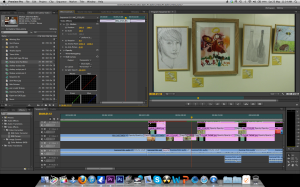


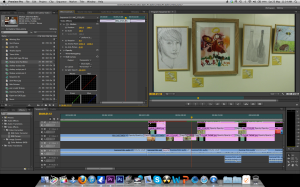
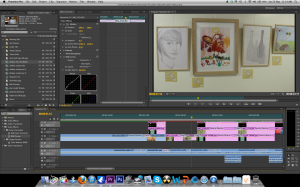
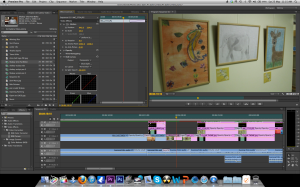
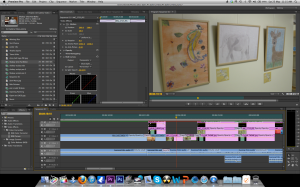
No comments:
Post a Comment